Steps to View Bride/Groom Profiles: After you add new registrations, you can view all the profiles as described below.
Please check the blog for creating new registrations for full details.
http://softwarematrimony.blogspot.com/2017/11/add-new-registration_27.html
http://softwarematrimony.blogspot.com/2017/12/religioncastequalification-etc-settings.html
In the main page, click Bride or Groom to View profiles in Table Form. This table shows the main details of the person such as name, date of birth, Religion, Qualification etc. This table will not show email id and phone numbers. The profile pictures are shown as thumbnails in left side of the table.
See the below You Tube video for complete functionality.
To view all details including phone number etc. Select the row in the table and click "Show Details" button in the left side of the table above thumb nails pictures.
This view shows complete details of the person in one page, including profile pictures, address, phone numbers, emails, partner preferences etc.
You can also navigate the profiles previous or next by clicking the navigation buttons at the top of this page. This is very useful feature to see full details one by one .
Please check the blog for creating new registrations for full details.
http://softwarematrimony.blogspot.com/2017/11/add-new-registration_27.html
http://softwarematrimony.blogspot.com/2017/12/religioncastequalification-etc-settings.html
In the main page, click Bride or Groom to View profiles in Table Form. This table shows the main details of the person such as name, date of birth, Religion, Qualification etc. This table will not show email id and phone numbers. The profile pictures are shown as thumbnails in left side of the table.
See the below You Tube video for complete functionality.
To view all details including phone number etc. Select the row in the table and click "Show Details" button in the left side of the table above thumb nails pictures.
This view shows complete details of the person in one page, including profile pictures, address, phone numbers, emails, partner preferences etc.
You can also navigate the profiles previous or next by clicking the navigation buttons at the top of this page. This is very useful feature to see full details one by one .
Another important feature is the details of profile sharing, which means, if you share a profile with other person it will recorded under "Shared Profiles id". So we can easily know to whom all this profile is shared, by clicking that link shared profile registration id, it will that to that person profile.


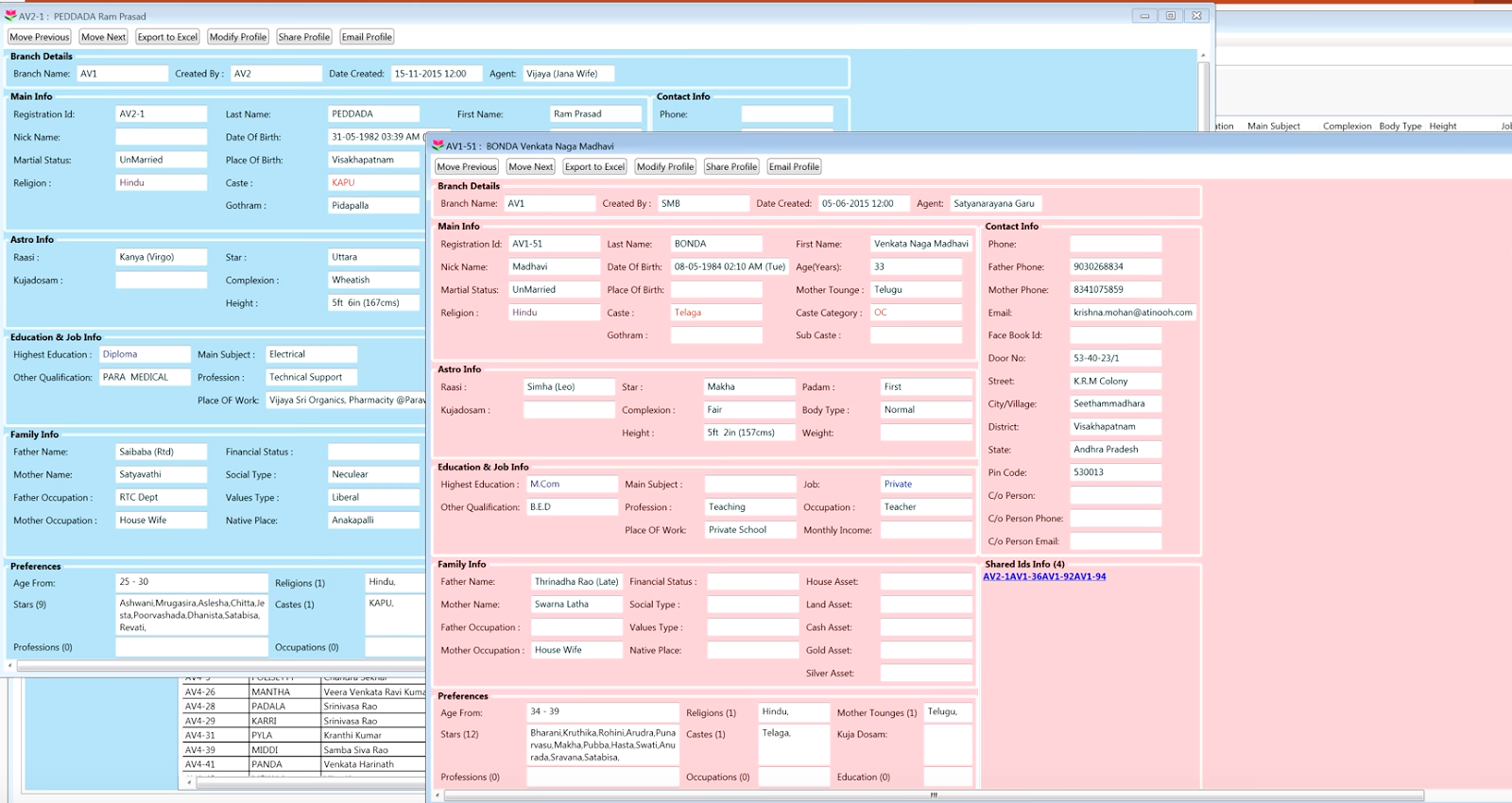

No comments:
Post a Comment